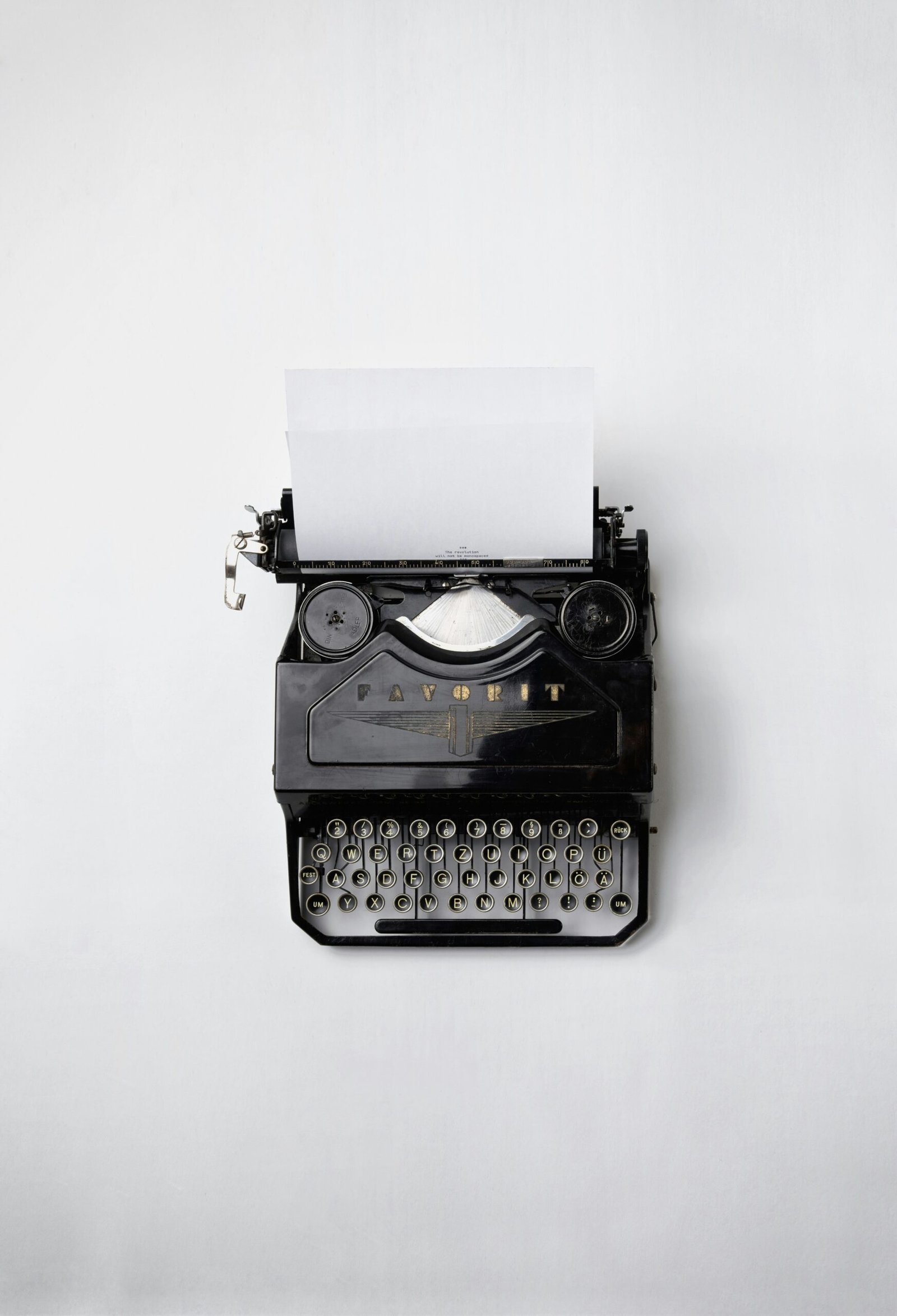Introduction to Blogging and WordPress
Blogging has emerged as a fundamental means of content creation, enabling individuals and organizations alike to express their thoughts, share information, and connect with audiences on a global scale. Initially known for personal diaries, blogging has evolved into a sophisticated platform for those looking to offer insights, promote products, or engage in discussions on a wide range of topics. The benefits of blogging are manifold, encompassing enhanced communication with followers, improved writing skills, and increased visibility in search engines, among others.
Among various platforms available for blogging, WordPress stands out as a preferred choice for both novice and experienced bloggers. Its widespread adoption can be attributed to its user-friendly interface and extensive customization options. WordPress offers two main versions: WordPress.com, which is hosted, and WordPress.org, which is a self-hosted solution that provides greater flexibility and control over the blog. Each version caters to different blogging requirements, allowing users to choose the one that best suits their goals.
A significant advantage of WordPress is its vast library of themes and plugins. These features enable bloggers to easily alter the design and functionality of their sites. With thousands of themes available, bloggers can select a visually pleasing layout that aligns with their branding, while plugins enhance the site’s capabilities, such as SEO optimization, social media sharing, and analytics tracking. Moreover, WordPress is scalable, accommodating the needs of a growing blog, whether it’s a personal hobby or a professional enterprise.
The ease of use, rich feature set, and strong community support make WordPress an ideal platform for anyone looking to embark on their blogging journey. As more individuals recognize the potential of blogging to share knowledge and engage with audiences, understanding WordPress becomes increasingly essential for successful content creation.
Setting Up Your WordPress Account
Creating a WordPress account is a pivotal first step in establishing your blog. When initiating the process, you have two primary options: WordPress.com and a self-hosted WordPress.org site. Each choice presents distinct benefits and challenges, which are essential to consider based on your blogging goals.
WordPress.com is a hosted platform where you can create a blog without needing to purchase hosting or a domain name. This option is ideal for beginners as it simplifies the setup process significantly. With a free plan, however, you are subject to limitations such as storage space, customization options, and advertisements on your site. As your blog grows, you can opt for paid plans that offer enhanced features, including more storage, custom domains, and monetization opportunities.
On the other hand, a self-hosted WordPress.org site requires you to select a hosting provider and secure a domain name. This option offers complete control over your website. You can utilize various plugins, themes, and monetization tactics without restrictions. This flexibility allows for a more personalized and scalable blogging experience, catering to immediate and long-term needs. However, it does come with responsibilities such as maintaining your site’s security, managing backups, and undergoing regular updates.
To set up your WordPress.com account, visit the website and click on the “Start your website” button. Follow the prompts to create your account, setting up a username and password. Alternatively, for WordPress.org, you will need to sign up with a hosting provider. Choose a domain name that reflects your blog’s content, then install WordPress via your hosting dashboard.
By weighing both options, you can determine which platform aligns best with your technical skills and blogging aspirations. Each choice presents unique avenues for growth within the blogging landscape.
Choosing the Perfect Domain Name
Selecting an appropriate domain name is a critical step in the process of creating a blog on WordPress. A memorable domain name not only represents your brand but also serves as the first point of contact for your readers. Therefore, it is vital to choose a name that reflects the essence of your blog and resonates with your target audience. When brainstorming potential names, consider keeping them short, easy to spell, and relevant to the content you intend to publish.
Another important aspect is the inclusion of keywords associated with your blog’s niche. While it is essential to remain authentic and unique, integrating a keyword can enhance search engine optimization and improve visibility. However, be cautious not to compromise creativity for keyword placement. Aim for a balance between relevance and memorability.
Once you have narrowed your options down to a few potential domain names, the next step involves checking their availability. Various online tools and websites allow you to see if your desired domain is available or already registered. Popular services such as GoDaddy, Namecheap, and even WordPress itself offer convenient search functionalities to assess options. If the name is taken, consider slight variations by adding prefixes or suffixes, or think about alternative extensions such as .net, .blog, or .co if you are open to them.
Finally, when you have settled on a name that resonates with you, proceed with the registration process. You can choose to register your domain directly through WordPress or select a third-party registrar. Both options are user-friendly; however, using WordPress can provide you with streamlined integration and management for your blog. By following these steps carefully, you will secure a compelling domain name that stands out in the digital landscape.
Selecting a Hosting Provider
Choosing a reliable hosting provider is a critical initial step when embarking on the journey of creating a self-hosted WordPress blog. The hosting service acts as the backbone of your blog, directly influencing its performance, security, and accessibility. Therefore, it is essential to consider several key factors when selecting a hosting provider.
Firstly, speed is a paramount consideration. A fast-loading website not only enhances user experience but also plays a crucial role in search engine rankings. When evaluating hosting providers, look for those that offer optimized servers, solid-state drives (SSDs), and content delivery networks (CDNs) to ensure quick access to your blog across geographical locations.
Security should also be a top priority. A reputable hosting provider will offer robust security features such as SSL certificates, firewalls, and regular backups. These measures are essential to protect your blog from cyber threats and data loss. Moreover, check if the hosting service has a solid policy in place for handling such security issues as they arise.
Customer support is another critical aspect. A hosting provider with reliable customer service can be invaluable, especially for those who may not have extensive technical expertise. Look for hosts that provide 24/7 support through various channels, including live chat, email, and phone support. Timely responses can significantly minimize downtime and resolve technical issues efficiently.
Lastly, consider pricing structures. While it may be tempting to choose the cheapest option available, striking a balance between cost and quality is essential. Research various hosting plans and identify those that fit your budget while still meeting the required specifications for speed, security, and support. Popular options like Bluehost, SiteGround, and HostGator offer a combination of these features, making them worth considering for your WordPress blog.
Installing WordPress
Installing WordPress is a fundamental step for anyone looking to create a blog on this popular content management system. The process can be executed through two primary methods: manual installation and one-click installation, which is often supported by hosting providers. Understanding both approaches allows users to select the most suitable option for their technical proficiency and hosting environment.
To begin with the manual installation, first, you must download the latest version of WordPress from the official website. Once you have the installation package, you will need to upload it to your web hosting server. This can be done via an FTP client like FileZilla. Upon connecting to your server, navigate to the directory where you want to install WordPress and upload the extracted files. It is important to ensure that your hosting environment meets the requirements for running WordPress, which include PHP and MySQL.
After uploading the files, create a new MySQL database through your hosting control panel (such as cPanel). Make a note of the database name, username, and password, as they will be needed during installation. Next, rename the wp-config-sample.php file to wp-config.php and edit it to add your database information. Now, you can access your domain name through a web browser, and this will initiate the WordPress installation wizard. It will prompt you to select your language, provide site information, and configure your account with an admin username and password.
For those preferring a quicker route, many hosting providers offer a one-click installation feature. This typically involves navigating to your hosting dashboard, locating the WordPress installer, and following the on-screen prompts. This method streamlines the process, automatically handling file uploads and database creation, making it an excellent choice for beginners.
In conclusion, whether opting for a manual installation or a one-click method, successfully installing WordPress sets the stage for building a robust blog on this versatile platform.
Choosing and Customizing Your Theme
Selecting the right theme for your WordPress blog is essential, as it embodies your brand’s identity and affects how users engage with your content. When started, it is vital to assess your blog’s niche, target audience, and the type of content you intend to publish, as these factors heavily influence your choice of theme. Themes vary significantly in layout, design, and functionality, allowing you to find one that aligns perfectly with your blog’s objectives and audience preferences. You may explore the extensive theme repository available directly within WordPress, or consider premium options from third-party providers to access more advanced features and customizations.
Once you have identified a suitable theme, the next step is customization. WordPress offers a built-in Customizer that allows you to modify various elements of your chosen theme without requiring extensive coding knowledge. To access the Customizer, navigate to the WordPress dashboard, then select “Appearance” followed by “Customize.” Here, you will find options to modify your blog’s appearance, including site identity, colors, fonts, and menus.
When personalizing your theme, focus on maintaining a cohesive brand identity through color schemes and font selections that reflect your content. For instance, if you run a professional blog, opting for a clean and modern font alongside a subdued color palette might convey credibility and authority. Additionally, some themes offer layout adjustments that can enhance the layout of your content, allowing for better organization and visual appeal. Ensure that your chosen layout facilitates easy navigation and accessibility, contributing to an overall positive user experience.
Exploring all customization options will enable you to develop a blog appearance that not only attracts visitors but also retains their interest, establishing a strong online presence in your niche.
Installing Essential Plugins
One of the key advantages of using WordPress for blogging is the extensive range of plugins available to enhance the functionality of your site. Installing essential plugins can significantly improve the user experience, SEO performance, and overall management of your blog. In this section, we will discuss crucial categories of plugins and provide guidance on how to install and configure them effectively.
First, search engine optimization (SEO) plugins are vital for improving your blog’s visibility in search engines. A popular choice is the Yoast SEO plugin, which helps you optimize your content by providing real-time suggestions for keywords, readability, and meta descriptions. To install this plugin, navigate to the Plugins section in your WordPress dashboard, select “Add New,” search for “Yoast SEO,” and click “Install.” Once installed, follow the setup wizard to configure it according to your blogging needs.
Next, social media sharing plugins allow readers to easily share your content across various platforms, increasing your blog’s reach. Plugins such as Social Warfare or ShareThis streamline this process. Installation is the same as before—search for your preferred plugin in the “Add New” section and activate it post installation. Remember to customize the sharing options to align with your target audience.
Backing up your blog is essential to prevent data loss. The UpdraftPlus plugin offers reliable backup solutions, enabling automatic backups to cloud storage. Installation follows the standard procedure, after which you can configure backup schedules that suit your preference.
Lastly, performance optimization plugins, like WP Rocket or W3 Total Cache, can enhance your website’s loading speed. This is crucial for retaining visitors. Again, installation is straightforward, involving a few clicks to set the configurations based on your hosting environment.
By thoughtfully selecting and configuring these essential plugins, you significantly enhance your WordPress blog’s functionality, making it more appealing and user-friendly for your audience.
Creating Your First Blog Post
Creating your first blog post on WordPress is an exciting venture that marks the beginning of your content creation journey. To start, log into your WordPress dashboard and navigate to the ‘Posts’ section and click on ‘Add New.’ This will bring you to the post editor where you can begin crafting your content. Use a compelling headline that not only captures the essence of your post but also includes relevant keywords to enhance its visibility in search results.
Engaging content is crucial for retaining your audience. Begin with a captivating introduction that outlines your post’s purpose and entices readers to continue. As you write, maintain clarity and conciseness while incorporating subheadings to break the text into manageable sections. This enhances readability and allows readers to scan for specific information. To further engage your audience, consider including relevant multimedia elements such as images, videos, or infographics. These can illustrate your points more effectively and keep your content visually appealing.
SEO optimization is an integral part of the blogging process. Use keywords strategically throughout your post, particularly in the introduction, headings, and conclusion. However, it is essential to avoid keyword stuffing; instead, focus on naturally weaving your keywords into the text. Additionally, utilize the built-in WordPress features for SEO by adding meta descriptions and alt text for images, which can significantly improve your post’s chances of ranking higher in search engine results.
Finally, before publishing, always preview your post to ensure that it appears as intended, with correct formatting and functioning links. Once satisfied, click the ‘Publish’ button to share your insights with the world. Engaging and well-structured blog posts will not only attract but also retain your audience’s attention, contributing to the long-term success of your blog.
Promoting Your Blog and Building an Audience
Once your blog is up and running on WordPress, the next crucial step is to focus on promoting it effectively and building an audience. Diverse strategies can be employed to enhance your blog’s visibility, starting with social media marketing. Leveraging different social media platforms—such as Facebook, Twitter, Instagram, and LinkedIn—allows you to reach a broader audience. Share snippets of your posts along with engaging visuals to attract potential readers. Use relevant hashtags to increase discoverability, and interact with followers to foster a sense of community around your blog.
Email newsletters also play a pivotal role in building an audience. By encouraging visitors to subscribe to your email list, you can notify them about new content, share exclusive insights, or offer freebies. Utilizing platforms like Mailchimp or ConvertKit can help streamline this process, allowing you to design appealing newsletters that maintain reader interest. Highlighting the benefits of subscribing in an engaging manner can lead to higher conversion rates and a loyal readership.
Furthermore, engaging with the blogging community cannot be overlooked. Participating in forums, commenting on other blogs, and collaborating with fellow bloggers can help increase your blog’s reach. By establishing connections with others in your niche, you not only gain valuable insights but also create opportunities for guest posting, which can drive traffic back to your own blog. Guest blogging enables you to tap into established audiences and enhances your credibility as a blogger.
In conclusion, effectively promoting your blog and building an audience involves a combination of strategic social media marketing, inviting email newsletters, and active participation in the blogging community. By applying these techniques, you can significantly enhance your blog’s visibility and foster a dedicated readership that will appreciate your content over time.